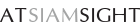FAQs
AtSiamSight provides you the helpful information of our collecting products and services that include tips for first using, product taking care, product functional, the website functional, AtSiamSight privacy FAQs and so on. This section also shows you the frequency asked questions.
How to use www.atsiamsight.com
This website membership and ordering system are designed for Business to Business (B2B), E-commerce and Wholesales Distributor.
If you would like to buy a product for your own use please click "Online Shop" on menu bar to find and purchase the product. ENJOY!
How to login/register for B2B?
You must be in a business that is retailing or distributing the product, or in a business that uses the products to service.
Please login/register for purchase at this website. Terms & Conditions
If you already have user & password please login to your account.
For whom may not register yet, click here to register or follow the step how to register as below.
1. Click "LOGIN" right above for register and click "Create an Account".
2. Enter your business information on "New Wholesale Customer Register Form" for create a new account.
3. Once your submission we will send the confirmation message to your e-mail address within 1 working day.
4. After confirmed our message from your e-mail, you can use the account & password to login and purchase.
If you don't remember your password:
1. Click "LOGIN" button as per right above and click "Forgot your password"
2. Enter your e-mail address that you have registered.
3. We will send link to your e-mail for reset new password
How to buy?
It's easy to order through on www.atsiamsight.com for B2B. All you have to do is:
1. Search or browse the catalog for any item you would like to order from categories.
2. Add the product to the order list by clicking the 'ADD TO ORDER' button. The product will be added to the order form automatically.
3. Then you may edit quantity or cancel before confirming order please click “MY ORDER” button and click “View Order”.
4. After adding the item to order list, you may check out or back to edit the inquiry list.
5. You may review your order list by click "MY ORDER" button and click "View Order".
6. Once you complete the order, you may revise or update order list and quantity on “MY ORDER” button and click “View Order”. And continue to check out process with “Checkout “or "Sent the Order" button.
7. Please kindly add your billing and shipping address. (We cannot ship to a P.O. Box. Please double-check your shipping information before completing the order)
8. Please select delivery service and payment information which you prefer and correct the order and all information before sending the order.
9. After we receive your order, we might take 1-2 days to summarize the order and send you the Proforma Invoice (PI) for confirmation. If the Proforma invoice (PI) and all order information were confirmed, you may please arrange the payment within 7 days or due date of Atsiamsight, to preserve the product.
For more Terms & confirmations.
Contact Customer Service
If you're looking for more help or have further question, please feel free to contact us.